CrazyBackup is a lightweight app to easily create backups of any file or folder.
The program includes a series of options that make the job of creating your backups a whole lot easier. You can choose to either copy all the files of a folder, only the new ones, or the different ones.
Advertisement
CrazyBackup is a pretty limited application. Its main function is to copy and paste a folder or group of folders from one place to another on your hard drive.





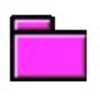


















Comments
There are no opinions about CrazyBackup yet. Be the first! Comment